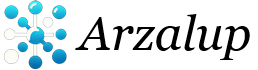In recent years, the concept of working from home has become increasingly popular. With advancements in technology and the growing demand for flexible work arrangements, many people are now able to perform their jobs entirely from the comfort of their homes. Working from home on your computer can be both rewarding and challenging, but with the right strategies and mindset, you can create a productive and fulfilling work environment. In this blog post, we’ll explore how to effectively work from home using your computer, covering everything from setting up your workspace to maintaining work-life balance.
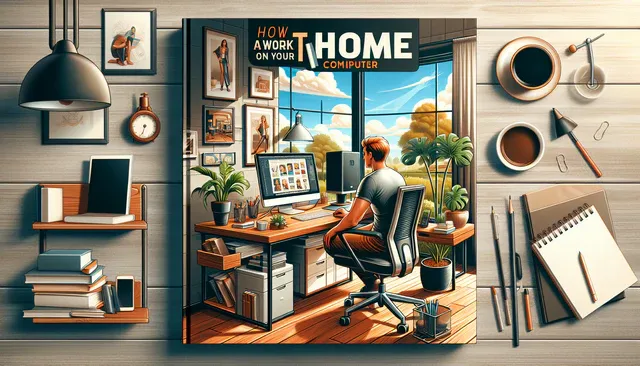
1. Setting Up Your Home Office
The first step to successfully working from home is creating a dedicated workspace. Your home office should be a place where you can focus and minimize distractions. Here’s how to set it up:
- Choose the Right Location: Select a quiet area in your home where you can work without interruptions. If possible, choose a room with a door that you can close to signal to others that you’re working.
- Invest in Ergonomic Furniture: A comfortable chair and a desk at the proper height are essential for maintaining good posture and avoiding physical discomfort during long hours of work.
- Set Up Your Computer and Equipment: Ensure your computer is reliable and meets the requirements of your job. Depending on your work, you may also need a high-speed internet connection, a webcam, a headset, or additional monitors.
- Optimize Lighting: Proper lighting is crucial for reducing eye strain. Position your desk near a window for natural light or use a desk lamp with adjustable settings.
- Declutter and Organize: Keep your workspace tidy and free from distractions. Use organizers, shelves, or storage solutions to maintain order.
2. Establishing a Routine
Working from home can blur the lines between your personal and professional life. To stay productive, it’s crucial to establish a routine that mimics a traditional workday:
- Set a Start and End Time: Define your working hours and stick to them. This helps you maintain a work-life balance and signals to others when you’re available.
- Dress for Work: While it’s tempting to stay in pajamas, dressing as if you were going to the office can put you in the right mindset for work.
- Take Regular Breaks: Schedule short breaks throughout the day to rest your eyes, stretch, and recharge. Consider using the Pomodoro Technique, which involves working for 25 minutes and taking a 5-minute break.
- Plan Your Day: Use a to-do list or a digital planner to outline your tasks for the day. Prioritize the most important tasks and allocate dedicated time blocks to complete them.
3. Staying Focused and Avoiding Distractions
Working from home comes with its share of distractions, whether it’s household chores, social media, or family members. Here are some strategies to stay focused:
- Set Boundaries: Communicate with your household members about your work schedule and ask them to respect your working hours.
- Limit Social Media Usage: Use apps or browser extensions to block distracting websites during work hours. Alternatively, schedule specific times for checking social media.
- Create a Distraction-Free Zone: Keep your phone on silent mode and avoid working in areas with a lot of activity, like the living room or kitchen.
- Use Productivity Tools: Tools like task managers, time trackers, and focus apps can help you stay on track and monitor your progress.
4. Leveraging Technology for Remote Work
Your computer is the cornerstone of your work-from-home setup. To maximize its potential, take advantage of the following:
- Collaboration Tools: Platforms like Slack, Microsoft Teams, and Zoom facilitate communication and teamwork with colleagues.
- Project Management Software: Tools such as Trello, Asana, or Monday.com help you organize tasks, track deadlines, and collaborate on projects.
- Cloud Storage: Services like Google Drive, Dropbox, or OneDrive allow you to store and share files securely.
- Cybersecurity Measures: Protect your computer with antivirus software, strong passwords, and virtual private networks (VPNs) to ensure data security.
5. Maintaining Work-Life Balance
One of the challenges of working from home is separating your personal and professional life. Without clear boundaries, you may find yourself overworking or struggling to disconnect. Here’s how to maintain balance:
- Create a Morning Ritual: Start your day with a routine that helps you transition into work mode. This could include exercise, meditation, or having a cup of coffee.
- Designate an End-of-Day Routine: Signal the end of your workday by shutting down your computer, tidying your workspace, or taking a short walk.
- Set Personal Goals: Allocate time for hobbies, family, and relaxation outside of work hours to ensure a well-rounded life.
- Unplug After Work: Avoid checking emails or responding to work-related messages after your designated working hours.
6. Staying Connected with Your Team
Working remotely can sometimes feel isolating, but staying connected with your colleagues is essential for collaboration and morale:
- Schedule Regular Check-Ins: Set up weekly or bi-weekly meetings with your team to discuss progress, share updates, and provide feedback.
- Engage in Virtual Social Activities: Participate in virtual happy hours, team-building exercises, or informal chats to foster a sense of camaraderie.
- Be Responsive: Respond to emails and messages promptly to maintain clear and effective communication.
7. Managing Challenges and Staying Motivated
Working from home isn’t without its challenges. From feeling isolated to dealing with technical issues, it’s important to address these obstacles head-on:
- Combat Isolation: Stay connected with friends and family through phone calls, video chats, or social media. Join online communities or forums related to your interests or profession.
- Handle Technical Issues: Familiarize yourself with basic troubleshooting techniques and keep contact information for IT support readily available.
- Stay Motivated: Set achievable goals, reward yourself for completing tasks, and remind yourself of the benefits of working from home.
8. Exploring Remote Work Opportunities
If you’re new to working from home, you may be wondering what types of jobs can be done remotely. Here are a few examples:
- Freelancing: Graphic design, writing, web development, and digital marketing are popular freelance careers.
- Virtual Assistance: Provide administrative support to businesses or entrepreneurs from your home.
- Online Teaching: Teach languages, tutor students, or create online courses.
- Customer Support: Work as a remote customer service representative for companies.
- IT and Tech Roles: Many IT jobs, such as software development or technical support, can be performed remotely.
Conclusion
Working from home on your computer offers unparalleled flexibility and convenience, but it also requires discipline, organization, and effective communication. By setting up a dedicated workspace, establishing a routine, staying focused, and leveraging technology, you can create a productive work environment that supports your professional and personal goals. Remember to prioritize work-life balance and stay connected with your team to make the most of your remote work experience. Whether you’re a seasoned remote worker or just starting out, these tips can help you thrive in your home office.